728 X 90 Ad slot
Monday, August 19, 2013
how to download mp3 in firefox instead of playing it
You might have noticed that in a lot of Firefox versions the browser
starts playing .mp3, or other sound/video formats, directly in the
browser rather than displaying a prompt asking if you want to save the
file. Moreover, setting the format under
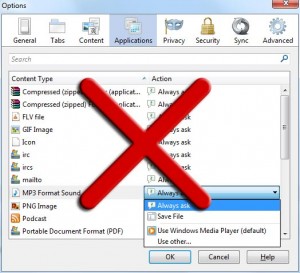
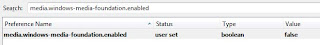
And you are done. Now every time you click on an .mp3 file or any other format that is supported by Windows media foundation you should get a prompt asking you if you want to save the file or if you want to open it directly.
Tools > Options > Applications to either Always ask or Save File doesn’t really change this behavior.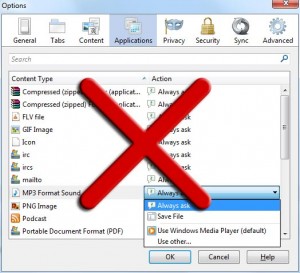
Luckily there is a workaround to alter this functionality.
- Enter about:config in your Firefox’s address bar and press enter.
- Search for media.windows-media-foundation.enabled
- Set the value of the property to false
And you are done. Now every time you click on an .mp3 file or any other format that is supported by Windows media foundation you should get a prompt asking you if you want to save the file or if you want to open it directly.
If you loved this post

This post was written by: deivam P Mohanraj
deivam P Mohanraj is a professional blogger, web designer and front end
web developer. Follow him on Twitter
Subscribe to:
Post Comments (Atom)
Labels
Airtel Vodofone Idea Bsnl
Art
Articles
Astrology
Bank
Blogger Tricks Tips
Cinema
Computer
Cricket
deivam P Mohanraj
Firefox Google Internet ExploreYahoo
Friendz
Games
GK
God
Health Tips
Health Tips in Tamil
Healthy Foods
HISTORY
Images
india news
Indian Recipes
Internet Problems
Kavithai
Links
Movie Review
Mp3 and Torrent
MP3 SONGS
Online
Relationship
Result
Salem Yellow Pages
Sanjith Enterprises
Software
Sports
Tamil
Thirupathi
TN Election
TN NEWS
TNPSC
Videos
world
yahoo mail gmail tips











0 Responses to “how to download mp3 in firefox instead of playing it”
Post a Comment