728 X 90 Ad slot
Monday, August 3, 2009
how to change IE from work-off line to work on line ?
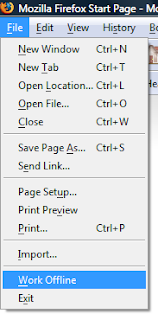
 Dose anyone know how to change IE from work-off line to work on line ?
Dose anyone know how to change IE from work-off line to work on line ? Assuming you are talking about Internet Explorer or Mozilla Firefox.
Go to File > Work Online.
1. With IE open, click Tools - Internet Options, and click the Connections tab.- Make sure it says "never dial a connection"- Click Apply, then OK.
2. With IE still open, Click FILE and check that "WORK OFFLINE" does NOT have a checkmark next to it. If it does, just left click it once.That should do the trick.
Look in the registry:
START - RUN - REGEDIT, and hit Enter.
Using regedit, find the folder: HKEY_LOCAL_MACHINE\Software\Microsoft\Windows\CurrentVersion\WebCheck And check that these two *String* keys are set to auto: "LoadSens"="auto" "LoadLCE"="auto" Create them if you have to. Reboot.
If these values get changed back by themselves after a reboot, then check the Run key: HKEY_LOCAL_MACHINE\Software\Microsoft\Windows\CurrentVersion\RunIf you find an entry called "loadwc", delete it and reboot again
If you loved this post

This post was written by: deivam P Mohanraj
deivam P Mohanraj is a professional blogger, web designer and front end
web developer. Follow him on Twitter
Subscribe to:
Post Comments (Atom)
Labels
Airtel Vodofone Idea Bsnl
Art
Articles
Astrology
Bank
Blogger Tricks Tips
Cinema
Computer
Cricket
deivam P Mohanraj
Firefox Google Internet ExploreYahoo
Friendz
Games
GK
God
Health Tips
Health Tips in Tamil
Healthy Foods
HISTORY
Images
india news
Indian Recipes
Internet Problems
Kavithai
Links
Movie Review
Mp3 and Torrent
MP3 SONGS
Online
Relationship
Result
Salem Yellow Pages
Sanjith Enterprises
Software
Sports
Tamil
Thirupathi
TN Election
TN NEWS
TNPSC
Videos
world
yahoo mail gmail tips










0 Responses to “how to change IE from work-off line to work on line ?”
Post a Comment